If my client Tim had asked my opinion up front, I’d have advised, “Don’t use a teleprompter for this 10-minute presentation.” But he didn’t ask. In fact, as we began our work several weeks before his conference keynote, he simply shared that he had chosen to use a teleprompter. Tim had purchased the software and had already loaded his manuscript onto it on his laptop. I quickly shifted gears and said, “Great, let’s work to make this amazing for you and your audience.” I chose not to tell Tim (until this very moment) that of the thousands of speakers I had coached, only one other time did I coach a leader on teleprompter skills. But I was not completely blowing smoke. I have a colleague, Neil Tanner, who specializes in teleprompter services.
Stick with me here; the strategies I’m about to share will benefit all communicators, regardless of whether they ever use a teleprompter.
Neil had an open day in his typically packed schedule that aligned for me and Tim to meet him. I secured a rehearsal space that could approximate the convention hall in Vegas. Neil arrived an hour early and began setting up his state-of-the-art equipment to mimic what the conference had told Tim to expect. Once he began his talk, I took notes and coached him on delivery skills while Neil offered specifics on working with the teleprompter. I was astounded at how much I learned in the process. Below is my paraphrase of Neil’s advice.
Speak in a conversational style. The monitor is not there simply to let you read verbatim what you wrote; it’s there to cue you for the major points and structural elements of your talk.
Look across the stage to the monitor (and audience) furthest from you. When “upstage right,” look “downstage left” to the monitor and over the top of it to the audience seated there. The goal is to maximize the amount of direct eye contact you make throughout the room, while owning the stage.
Know where to deliver your key “mic drop lines” to the primary camera. Typically, in large arena shows, they will also be filming the speaker to broadcast on screens throughout the hall. If you know where to look directly into the camera, as you deliver key lines of emphasis, you make it easy for the camera operators to capture great shots of these memorable moments. The primary camera is typically at the back of the room, dead center, directly opposite the speaker.
Set your own pace. Trust the pros running the teleprompter, they can slow down or speed up to match your pace. Speak with speed when you are excited, and slow down when you want to demonstrate gravitas. Let them follow you, not the other way around.
Prepare for the worst, but expect the best. Neil dramatically emphasized his point by asking Tim, “What will you do if this happens?” as he unplugged the power to the system. “Do you have a backup plan that will carry the day if you cannot see the monitor?” He noted how some high power presenters have a staff member with a manuscript in the front row ready to hand the text to them if needed. He also reminded us of the media firestorm Michael Bay caused when he got frustrated at the teleprompter and walked off the stage.
Post editing can correct many mistakes. Since nearly every talk is filmed and loaded on YouTube, it’s easy to correct any mistakes in editing after the presentation and before it’s widely available. For example, if you had not seen Shonda Rhimes's TED Talk in the moment, you would never have known of the more than one-minute delay while she lost and finally found her place on the teleprompter. Video editing can do wonders.
So, while many of my readers will never use a teleprompter, these tips apply just as fully to any presentation. Take a moment and glance back at the six bulleted phrases in bold above. Those tips can help any of us deliver with confidence and impact. Tim nailed it. He sent me photos from Vegas and was pleased with how this extraordinary event went for him. Yes, Neil and I played a role, but he aced the talk because he took his prep seriously, budgeted his time, and pushed himself outside his comfort zone to build a skill he’d never needed. I trust his experience can now benefit you since he allowed me to retell it today.
As you’ve come to expect, let me close by sharing some of my favorite links to inspiring content I hope you’ll explore and enjoy.
Reading: I devoured Jared Cohen’s book, Life After Power: 7 Presidents and their search for meaning after the White House, finishing it coincidentally on Presidents Day.
Seeing: Love the answer these people give to the question, “who would you most like to have dinner with?” Spend a minute you won’t regret seeing their responses as you consider your own.
Hearing: political speechwriters from both sides of aisle humorously share what it’s like to keep writing speeches even when the candidates aren’t winning in Jon Lovett and Tim Miller’s On Losing Primaries.








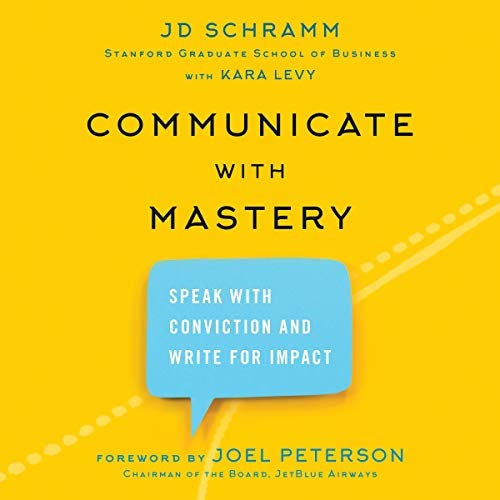
I've never used a teleprompter, yet your tips apply to all of us.
As always great tips JD. Thanks for sharing.